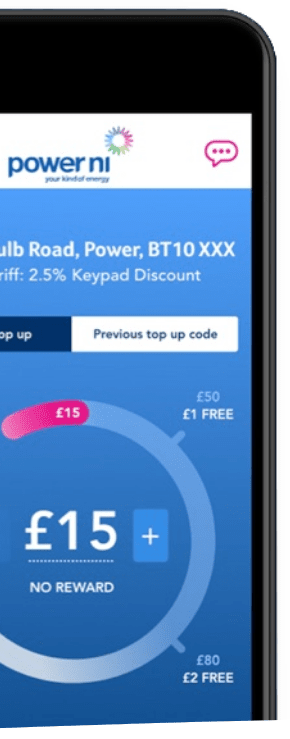Billing FAQs
With an online account you can access account management features to save you time, effort and money. To activate your online account, follow the quick registration steps to access all your information and handy account options.
Securely save your debit card details and top-up your Keypad online.
You can easily update your Direct Debit bank details or make payments to stay on track and pay for the energy you use.
If you're a credit customer you can track how much energy you use over the year with handy graphs that show your household energy use.
To avoid estimated bills and keep your account up to date you can send us meter readings using your online account. We will tell you when you can do this.
It is free to register for an online account. You can top up anytime, anywhere, straight from your smartphone. By using our app, you can: