Billing FAQs
Still have questions?
Our team of energy experts would be happy to answer any questions. We’re here to help.
Contact usChristmas period opening hours
Please note we're closed on Thursday 25 December, Friday 26 December and Thursday 1 January. Friendly credit will continue to supply customers on Thursday 25 December and Thursday 1 January, where applicable.
Emergency situations (e.g. power cuts) can be reported to Northern Ireland Electricity Networks 24/7 on 03457 643 643 or online at powercheck.nienetworks.co.uk.

You can view the following information on your Keypad+ app.
Balance
To view your balance, open the Power NI Keypad+ app
Select 'Keypad+' from the main menu
If your smartphone is paired with your Keypad+ your balance should appear on the 'Your balance and usage' screen
To refresh the balance if required, you can tap the word: ‘Balance’
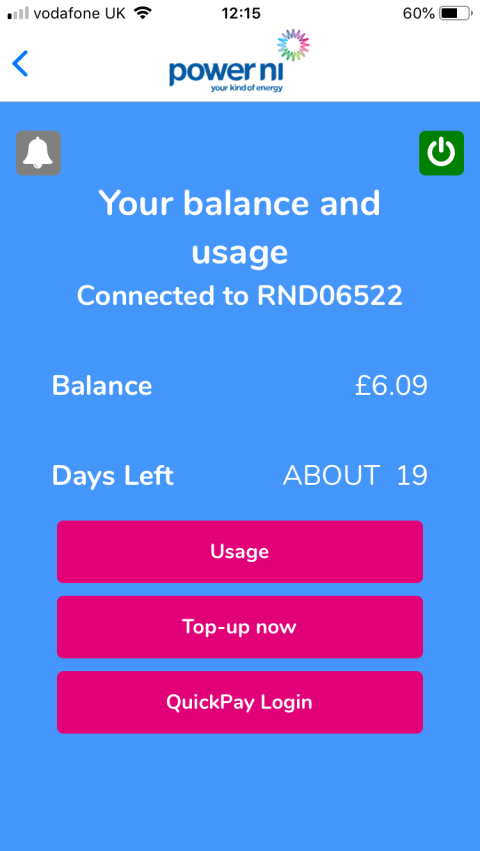
Days Left
To view how many days of electricity you have left, open the Power NI Keypad+ app
Select 'Keypad+' from the main menu
If your smartphone is paired with your Keypad+ your days left should appear on the 'Your balance and usage' screen
To refresh the Days Left if required, you can tap the words: ‘Days Left’
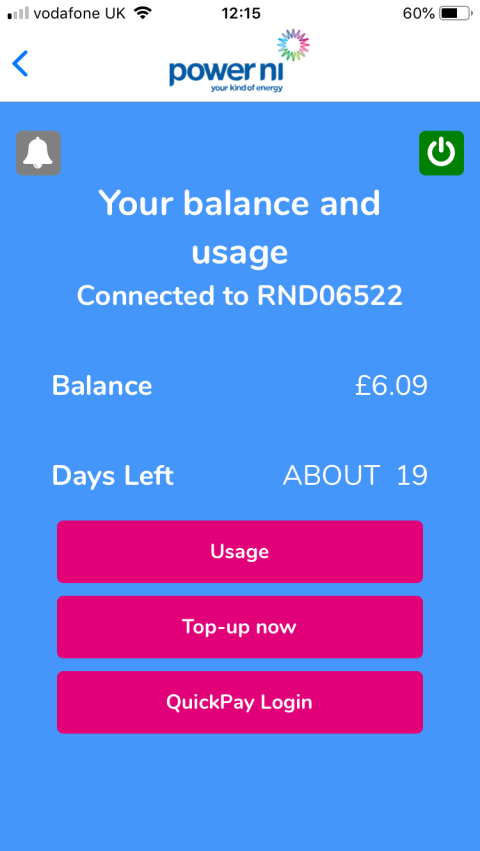
Historic Usage
To view your historic usage, open the Power NI Keypad+ app
Select 'Keypad+' from the main menu
On the 'Your balance and usage' screen click on the 'Usage' button
On the 'Your Usage' screen you will be able to view how much electricity (£) you used yesterday, the previous week and the previous month by clicking on the 'Recent Usage' button
To view how much electricity (£) you have used in the last year (month by month) click on the 'Historic Usage' button and a graph will appear on-screen to display this information
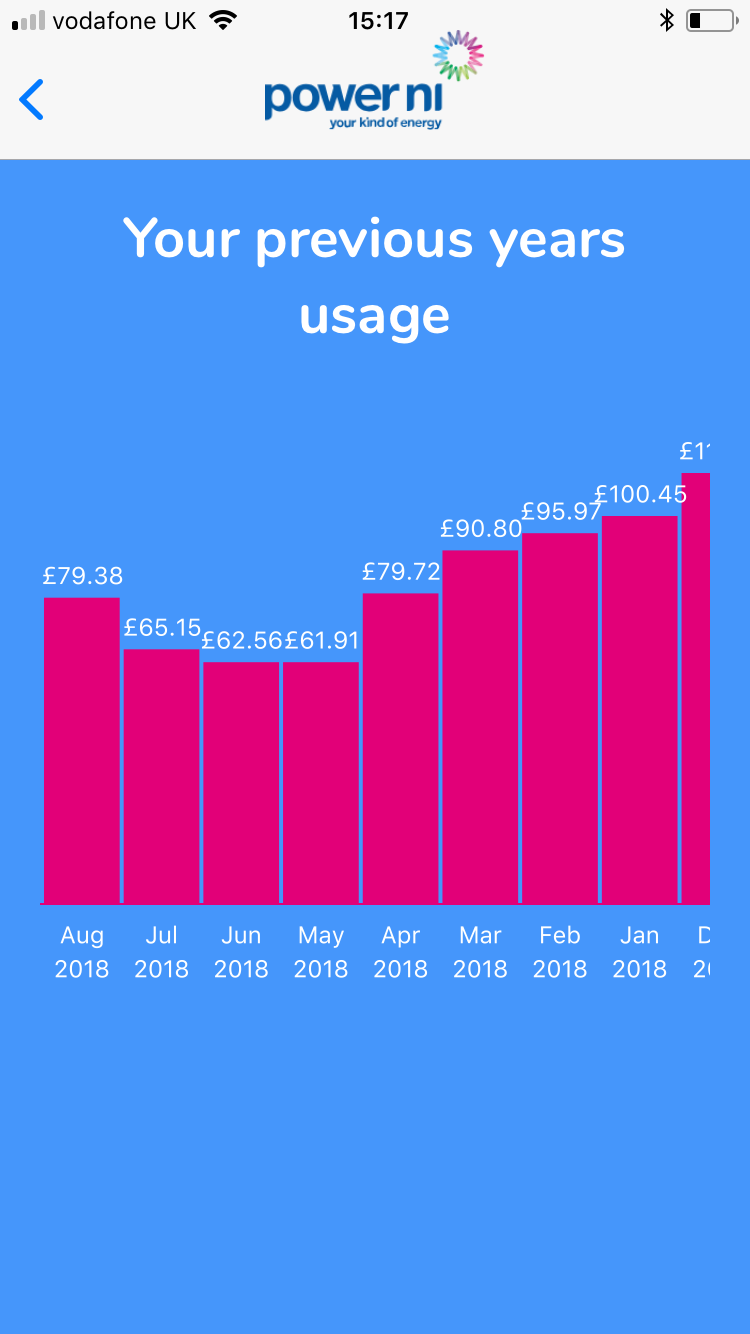
Current Consumption
To view your current usage, open the Power NI Keypad+ app
Select 'Keypad+' from the main menu
On the 'Your balance and usage' screen click on the 'Usage' button
On the 'Your usage' screen, click on the 'Current Consumption' button and you will find out how much electricity (kW) you are using at that moment in time and how much you are spending on electricity (£) at that moment in time.
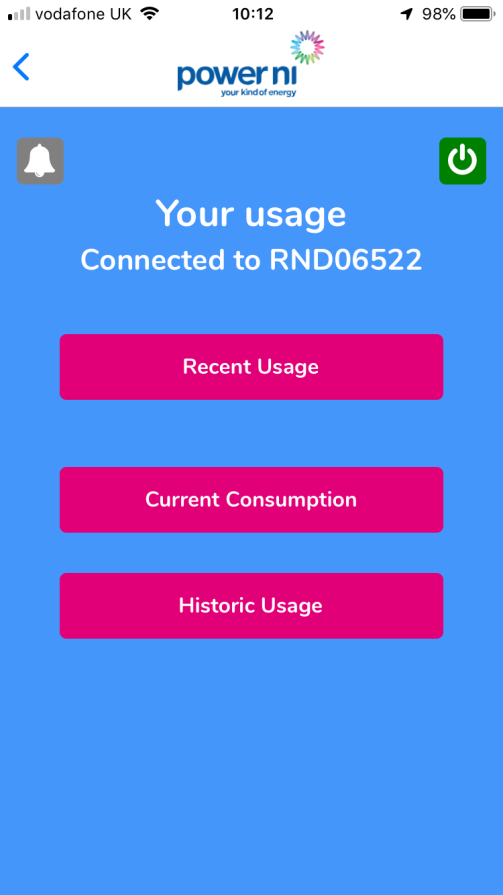
Still have questions?
Our team of energy experts would be happy to answer any questions. We’re here to help.
Contact us
Mandatory fields